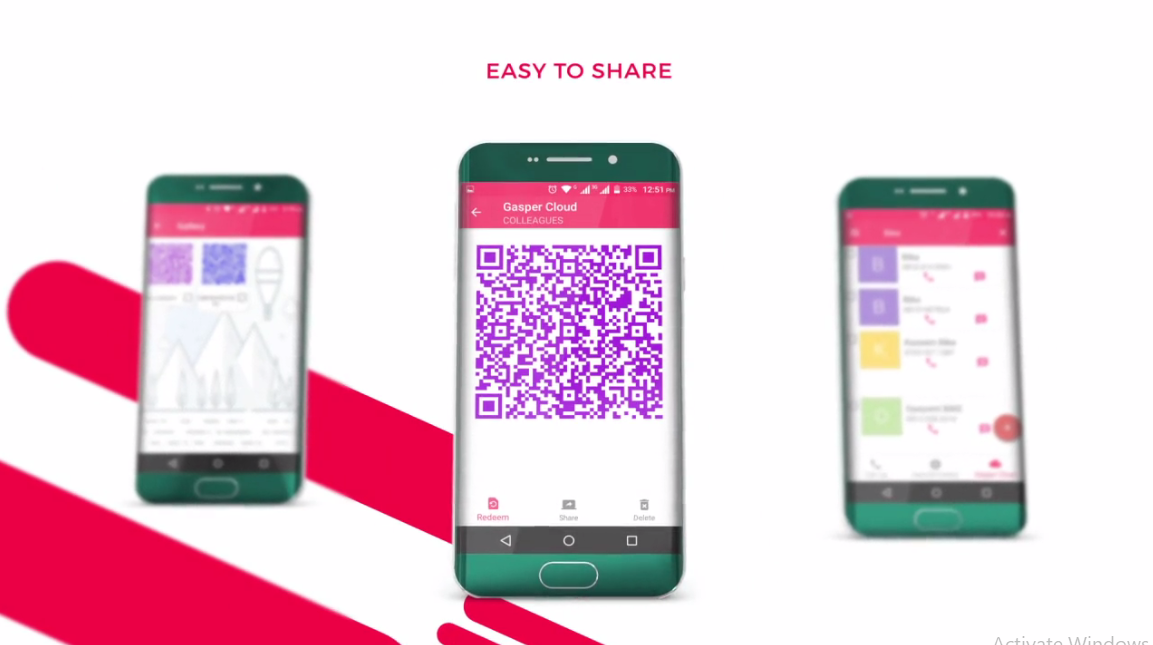Download Gasper Cloud app from the store, open the app to save your contact list, click the add button at the bottom left of the app, then click the present_to_all upload button and the app will save all your contact on the device.
If you do not have an active or good network, the upload process does not stop and the app will keep the process till when you have an active internet connection.
For web users only: During sign-in make sure you prepend your country code to your phone number.

Download Gasper Cloud app from the store, open the app navigate using this iconcloud on the bottom menu. You need to sign-in with your mobile number to authenticate your account. Once the sign-in is complete, the app downloads/serves you with all your contacts stored on Gasper Cloud.
For web users only: During sign-in make sure you prepend your country code to your phone number.

Download Gasper Cloud app from the store, open the app to share your contact list with other devices, use the check box at the left of each contact to select contact to share then click the add button at the bottom left of the app, then click the redo share button, give the file a name and the app will genarte a QR code that contains all contacts to share with other devices.
The QR contact is in the gallery, you can share the QR contact by viewing it and allowing other devices to use the Scan QR contact to import the contacts.
For web users only: During sign-in make sure you prepend your country code to your phone number.